Whether I’m consulting with a corporate client or speaking at a national convention, the most frequent question I’m asked is How much time do I have to spend on LinkedIn to be effective?
I immediately share the results from my most recent LinkedIn user survey, and they are typically relieved to learn most users spend less than two hours per week.
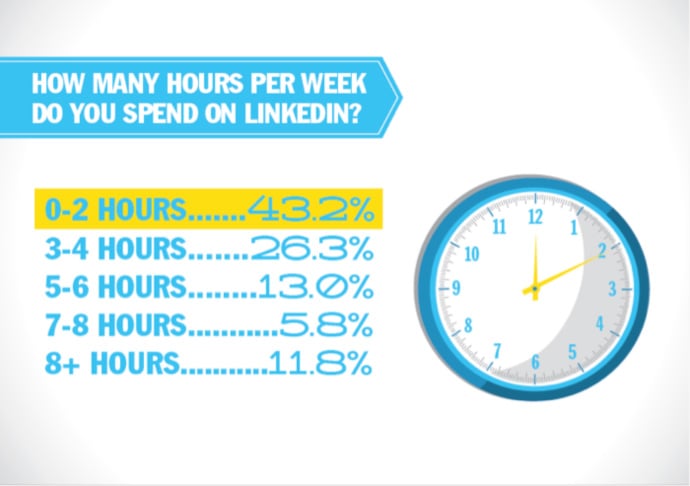
Next, I ask whether they’ve put together a LinkedIn work plan to ensure the time they’re spending on the site is worthwhile. That usually results in a quizzical look, which leads me to believe they’re probably spending plenty of time on the site but not getting any results because they’re focusing their efforts in the wrong places.
Nobody wants to waste time, because time is money in the professional world.
You’re a busy professional who would probably rather log in another billable hour or make another sales call rather than waste an hour on LinkedIn. That’s why I want to help you put together your own personal LinkedIn work plan so you can get maximum results with minimal effort.
Before you get started, it will be helpful to download Five Things Successful LinkedIn Users Do on Monday Morning...in just 20 minutes and LinkedIn Time Management 101, an excerpt from the time management chapter in my book The Power Formula for LinkedIn Success.
Your personal LinkedIn work plan
The results of my user survey show that almost half of the people spend between zero and two hours per week on LinkedIn, and about one-fourth spend three to four hours per week. Keep this in mind when designing your work plan. Of course, if you’re a LinkedIn novice, you’ll probably be in the one- to two-hour range until you find the best features for your specific goals and objectives.
Because LinkedIn has dozens of pages and features, it can take time to discover the hidden gem that’s best suited to your specific goals. If you’ve found a page or feature that’s working well for you, include it in your daily or weekly plan. Some people find it useful to review what features are helping others meet their goals.
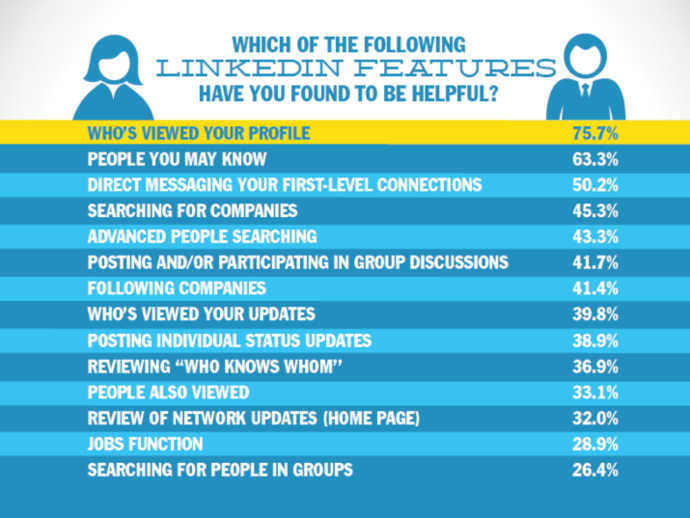
LinkedIn’s most helpful features
LinkedIn users are finding the following six features to be the most helpful. There are a number of ways you can use them to grow your network and increase your revenues.
- Who’s Viewed Your Profile. This feature might seem a little creepy (like someone is stalking you), but it’s the top-rated feature for the past two years because it works. It’s akin to someone walking into your "store" (they viewed your profile), and now it’s your job to say "hi," introduce yourself, and see if you can help him/her.
- People You May Know. This is one of the best ways to find new connections. You won’t know everyone on this list, but LinkedIn’s algorithm for putting people on your list is really amazing. Look at this list regularly, because you will find important people from your past. You’ll also discover some interesting people you’ve never met but who would be valuable members of your network; so reach out to them and invite them to connect with you.
- Direct Messaging. You can send a message to up to 50 people at a time, and it will land in each individual’s LinkedIn inbox as well as his/her regular email inbox. This can be a very effective communication tool, but don’t overuse it. It’s an easy way to contact the right folks for a business opportunity or a discussion about a new job.
- Searching for Companies. With over three million company pages on LinkedIn, it’s easy to check out new products and services companies are offering, keep tabs on your competitors, and discover potential job opportunities. You can also view a listing of all company employees who are LinkedIn members.
- Advanced People Searching. LinkedIn is the world’s largest database of business professionals, with over 300 million members, which means you can search for almost anyone or anything. Go to my website, download my worksheet LinkedIn People Searching: Your Ticket to Improved ROI, and learn the ins and outs of LinkedIn’s search function.
- Groups. This is your chance to be part of a virtual hangout with others who have similar interests and are probably willing to help you. Be sure to join state association LinkedIn groups (if you’re a member of an association) or other professional associations, large general groups in your region (like LinkUp Milwaukee), technology related groups (QuickBooks, Microsoft Dynamics, SAP, etc.), alumni groups (both school and previous employers), chambers of commerce, and, of course, very large accounting or finance groups (use the word accounting or finance to search for these).
If you’d like help finding the right groups, go to my website and download my worksheet LinkedIn Groups: Cash in on this Powerful Tool.
Trust me, once you know how to effectively use LinkedIn’s search function, you’ll never need another database to find the right people. You can use it to find clients, vendors, suppliers, new employees, a new boss, donors, volunteers, investors, and strategic partners, just to name a few.
You should now be ready to develop your initial work plan. If you consistently set aside time to use LinkedIn’s best features to grow and help your network and use the powerful search function to find new customers or clients, your ROI should begin to soar—and you’ll probably want to spend even more time on LinkedIn!
About Wayne Breitbarth
 Wayne is a nationally recognized industry leader in LinkedIn training and marketing and author of the best-selling book The Power Formula for LinkedIn Success. He works with companies to develop a comprehensive strategy for using LinkedIn to increase sales, raise brand awareness, recruit employees and reduce recruiting fees, and discover new markets for products and services.
Wayne is a nationally recognized industry leader in LinkedIn training and marketing and author of the best-selling book The Power Formula for LinkedIn Success. He works with companies to develop a comprehensive strategy for using LinkedIn to increase sales, raise brand awareness, recruit employees and reduce recruiting fees, and discover new markets for products and services.
Wayne’s online training course, Explode Your Revenues Using LinkedIn, has received rave reviews. For more details, visit www.powerformula.net/explode.




